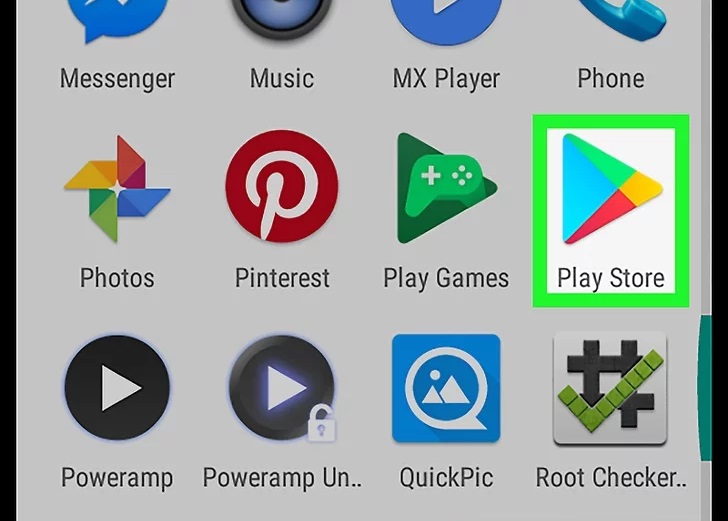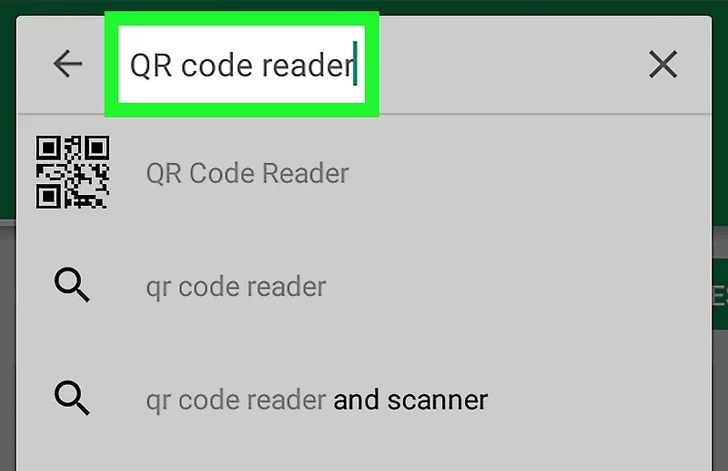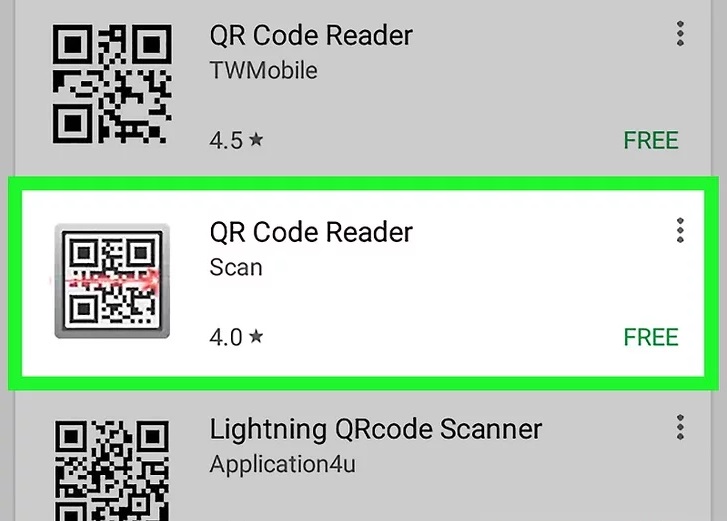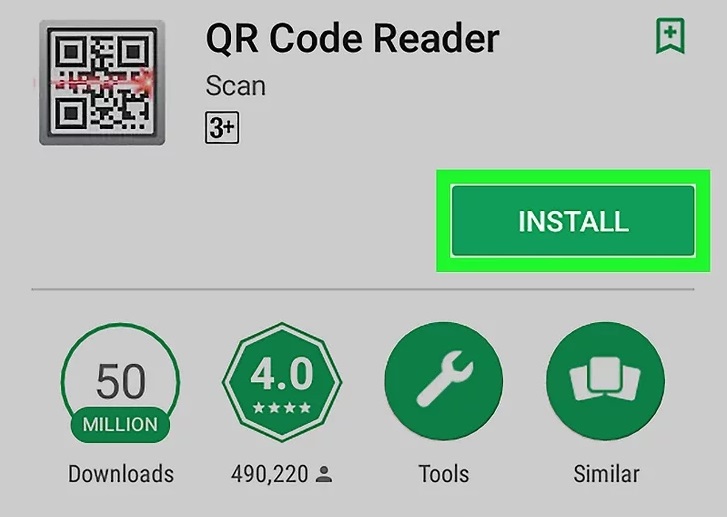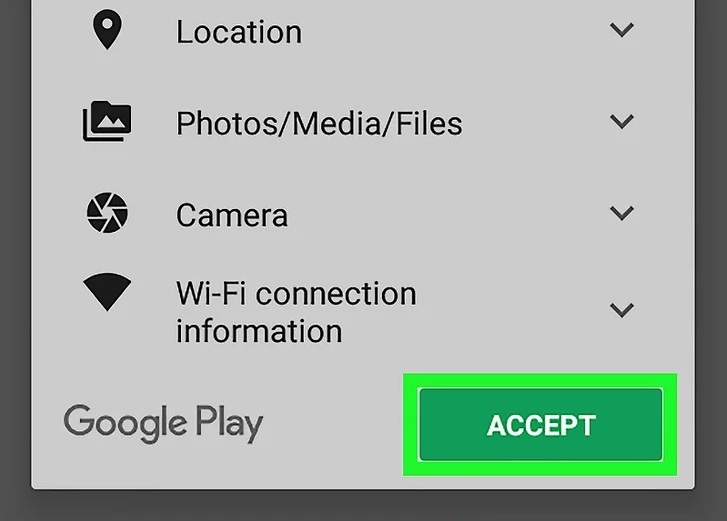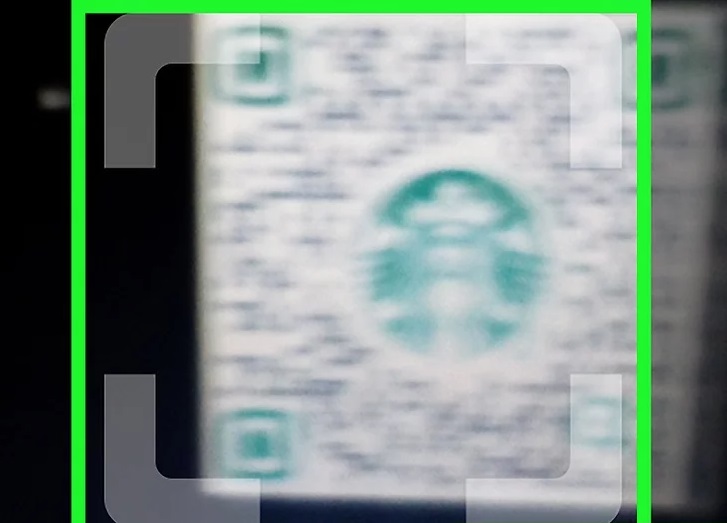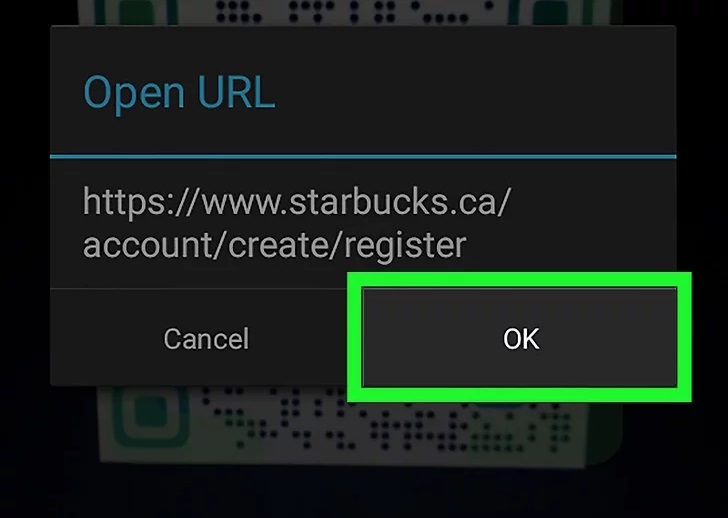How to scan your QR Code using your smartphone
There are several ways you can scan your QR code using your smartphone. It will depend on the type of smartphone you have and how old it is for which method will work best for you.
We have included some options below. If you are having difficulty with the processes we have provided please contact our team.
Android
(E.g. Samsung, HTC, Google, LG)
Using your camera
Installing an App
iOS
(Apple)